Deleting Unwanted Fragments Using Timeline
After adding files to AVS Video ReMaker you will be able to split them into parts and delete the ones you don't need using the Timeline.
To delete parts of your input file:
- put the cursor at the Timeline at the place where you want to set the beginning of the fragment to be deleted and click the Split button on the Timeline Toolbar. The video will be divided in two parts. Then do the same to indicate the end of the fragment.
 Note
Note: for the majority of video files splitting can be done based on
keyframes only. In this case when you put the cursor at the
Timeline and click the
Split button the split point will be moved to the left nearest keyframe. To navigate through the keyfarmes use the
Previous Keyframe and
Next Keyframe buttons of the
Preview Area.
- select the fragment to be deleted by clicking it with the mouse within the Timeline. The selected fragment will be highlighted with a yellow edge.
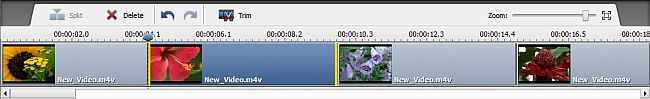
- playback the selected fragment using the Preview Area playback controls to make sure that you marked the right part for deletion.
 Note
Note: use the
Zoom slider to change the scale of the movie at the
Timeline and simplify the accurate search for the exact place where the fragment for deletion begins and ends.
- click the Delete button to remove the currently selected fragment of your input file. It will be removed from the Timeline.
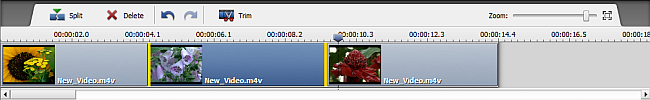
If you changed your mind and decided not to delete the fragment click the Undo button on the Timeline Toolbar. The removed fragment will appear at the Timeline.