Converting to DPG Format

To convert your video file to DPG format:
Press the To DPG button at the Formats Tab of the Main Toolbar.
Enter the Input File Name clicking the upper Browse button.
Enter the Output File Name clicking the lower Browse button.
Select a DPG Profile.
To preview Input and Output File properties, open the Conversion Options Tab by pressing the Advanced >> button. The DPG profile is not editable, all audio and video settings of the output video file are disabled.

Click the Edit button on the Main Toolbar to add necessary effects.
Press the Convert Now! button.
 Note
Note: while the conversion is performed, you can select one of the available
Final Actions in the
Pause button menu to play sound of the converted video, to close
AVS Video Converter or to shutdown your PC after conversion. The default option is
Do Nothing.
As soon as the conversion is completed and if the Final Action is set to default, the following window pops up:
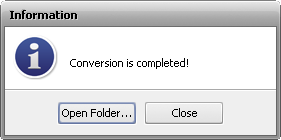
To open the folder containing the converted video file, play it back and check its quality, press the Open Folder... button. To close the Information window, press the Close button.