Splitting and Merging Files
It sometimes might be necessary to split one video file into several parts (for instance, if you want to separate several video clips and save each of them as a single file, etc) or, quite the other way round, merge several separate files in one. To do that you should do the following:
When all the preparations are made, click the Remake Now! central button. The following window will open:
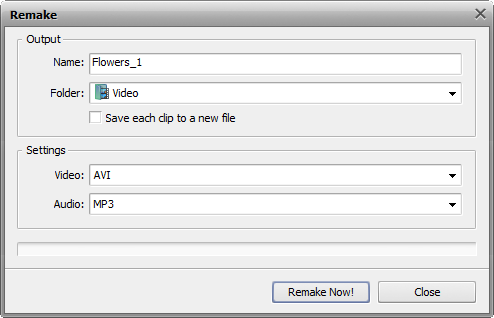
Check the Save each clip to a new file box in the Output section if you plan to split the file into several parts. All the clips will be saved as separate files having the same selected name with the number added (1, 2, 3 and so on) after the selected file name.
If you plan to merge several files into one or if you do not plan to split the single file into separate parts, leave this option uncheked. All the sections of the single file together with all the video files in the file list will be joined into one single file.
Finally, select the video/audio settings and press the Remake Now! button to start the file processing.