Drawing Rectangles and Polygons
To draw rectangles and polygon shapes on your disc or box cover you should open the Edit Tab of the Ribbon Command Bar and press the Rectangle or Polygon button within the Simple Graphics group:
 |
Rectangle |
- Use this option to draw rectangles of various sizes. |
 |
Polygon |
- Use this option to draw different types of polygons. As many angles as needed can be added to the polygon after it is drawn. |
When you select either of the objects, the Object Format Tab will appear on the Ribbon Command Bar letting you adjust rectangle/polygon properties.
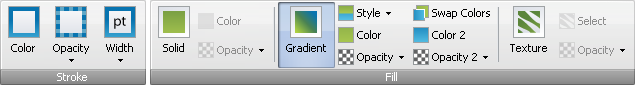
It allows you to select the Color, its Opacity and Width used to draw the Rectangles and Polygons from the drop-down boxes or to fill them. To learn more on this operation please read the Filling Objects chapter.
Here are the examples of Rectangles and Polygons:
 Rectangle example |
 Polygon example |