Capturing Video
 Sometimes you might want to create a home movie out of the material recorded onto a miniDV camera or some other device that requires the video captured before you can edit it. AVS Video ReMaker lets you do that with no difficulties.
Sometimes you might want to create a home movie out of the material recorded onto a miniDV camera or some other device that requires the video captured before you can edit it. AVS Video ReMaker lets you do that with no difficulties.
First of all you will need to properly connect your miniDV camcorder or another capture device to your personal computer and, after you launch AVS Video ReMaker, press the Record Video button located on the left side of the Selection Area or use the Record Video option from the File section of the Main Menu. AVS Video Recorder program will start and let you capture your video to the computer hard disk drive:
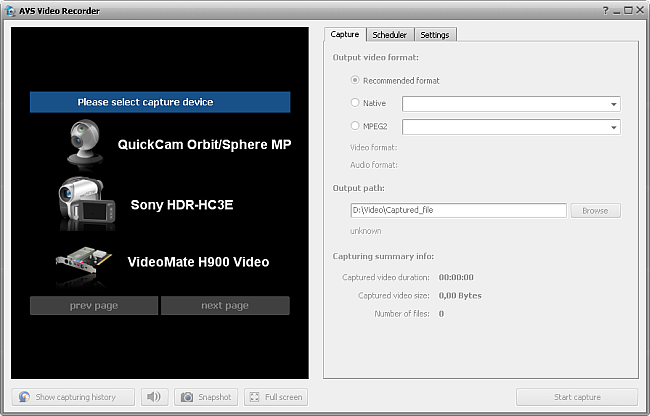
Please, refer to the AVS Video Recorder Online Help for detailed information on how to capture video from a capture device.
When you finish capturing video, press the Exit button in AVS Video Recorder bottom right corner to return to AVS Video ReMaker. You will find your captured video displayed within the Selection Area and added to the Timeline:
