Batch Mode
AVS Video Converter allows you to convert a number of video files into separate files of selected format. You can load as many input files to the program as you need without any amount limitations.
How to convert using the Batch mode:
 Choose input files clicking the upper Browse... button. You can also drag and drop files from the Windows Explorer window into Input File Name field (multiselect is available). Use the Delete and Insert buttons to remove and add files to the list.
Choose input files clicking the upper Browse... button. You can also drag and drop files from the Windows Explorer window into Input File Name field (multiselect is available). Use the Delete and Insert buttons to remove and add files to the list.
Please note that adding files using the Browse... button will delete files from the Input File Name list added before. If you want to include files in the already existing Input File Name list, please use the Insert  button.
button.
Choose an output directory clicking the lower Browse button. If the selected directory is not empty, a new folder with the Untitled name will be created automatically. You can also enter a name for your new output folder manually within the Output File Name field without pressing the Browse button, the folder will be created automatically during the conversion process.
Click Advanced button and make sure that Split and Batch Mode checkboxes are checked.
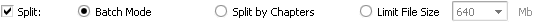
After conversion is over, the output files will get the same names as the input ones.
 Note
Note:
- All the given above options are disabled during To DVD and To Blu-ray conversion.
- The Split option is disabled in case you convert your video into the FLV format and the Create Flash Player and HTML page for web sharing box at the Flash Player Tab is checked.