Splitting Video Files
AVS Video Converter allows you to split a video file into several files and save them to new video files.
How to split:
Select your input file clicking the upper Browse button.
Click the Advanced button and make sure that the Split checkbox is checked.
Choose the way you want to split the file:
by size
To do that select the Limit File Size option and specify the size of your output files.
 Note
Note: in case you choose splitting by size you should specify the size of output files from above 10 Mb. We'd like to draw your attention to possibility of inaccuracy of file size (+ - 0,5 Mb) presence depending on the input file parameters.
by chapters
To do that select the Split by Chapters option, click the Edit button on the Main Toolbar, press the Chapters button in the Edit Input File(s) window and set chapters.
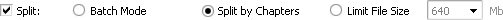
 Note
Note:
- Splitting is disabled during DVD and Blu-ray creation.
- To split your video and save it into the FLV format, you will need to uncheck the Create Flash Player and HTML page for web sharing box at the Flash Player Tab. Otherwise you won't be able to activate the Split option.