Timeline Toolbar
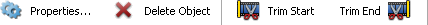

The Timeline Toolbar can vary depending on the Central Button pressed and contain different controls that are described in the table below.
 On the right side of the Timeline Toolbar the zoom slider is situated that allows you to zoom in and out the loaded video file on the Timeline till the needed size. Move the slider indicator to the right to zoom in and to the left to zoom out. To recover the 100% view of the video file, click the
On the right side of the Timeline Toolbar the zoom slider is situated that allows you to zoom in and out the loaded video file on the Timeline till the needed size. Move the slider indicator to the right to zoom in and to the left to zoom out. To recover the 100% view of the video file, click the  button.
button.